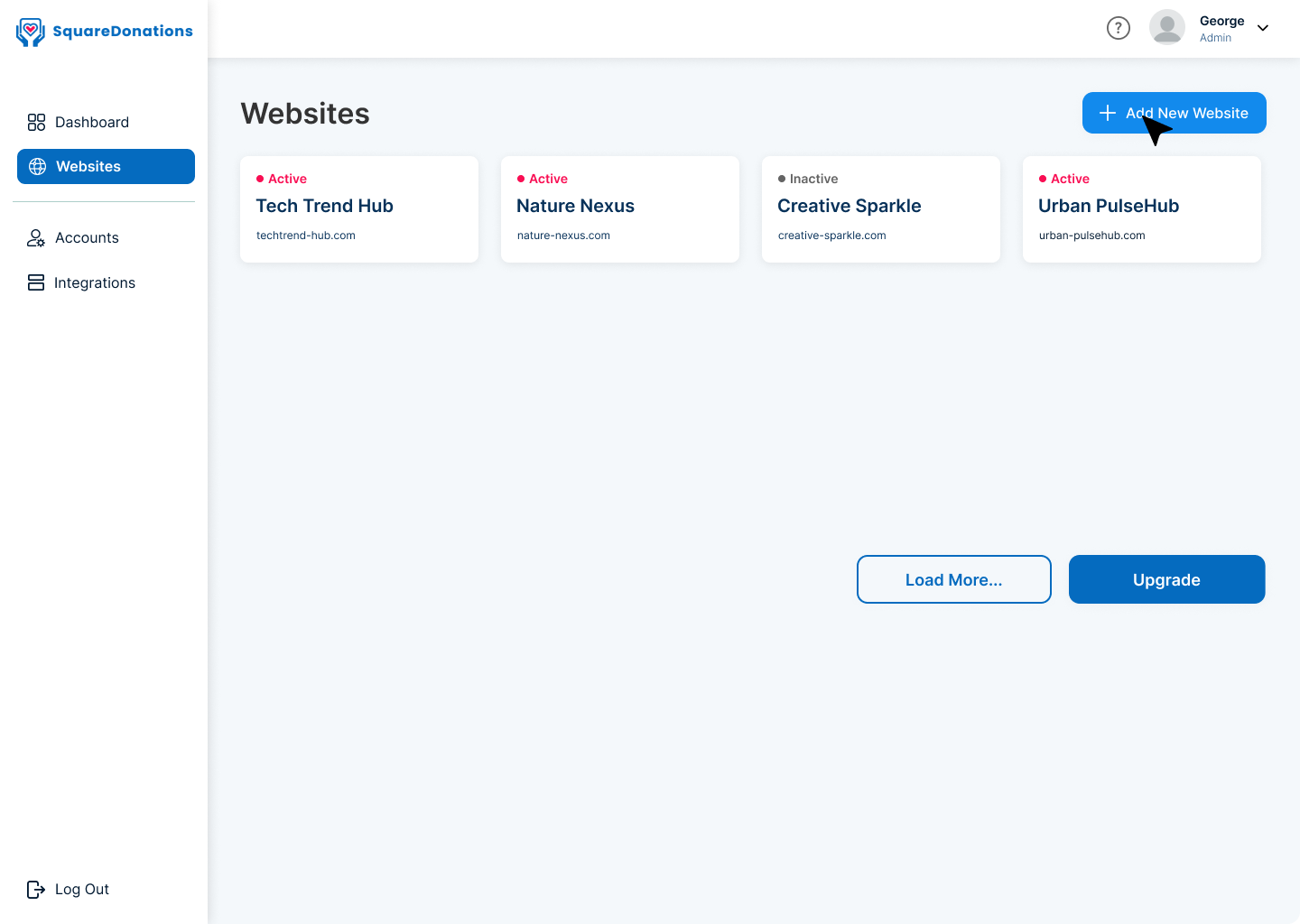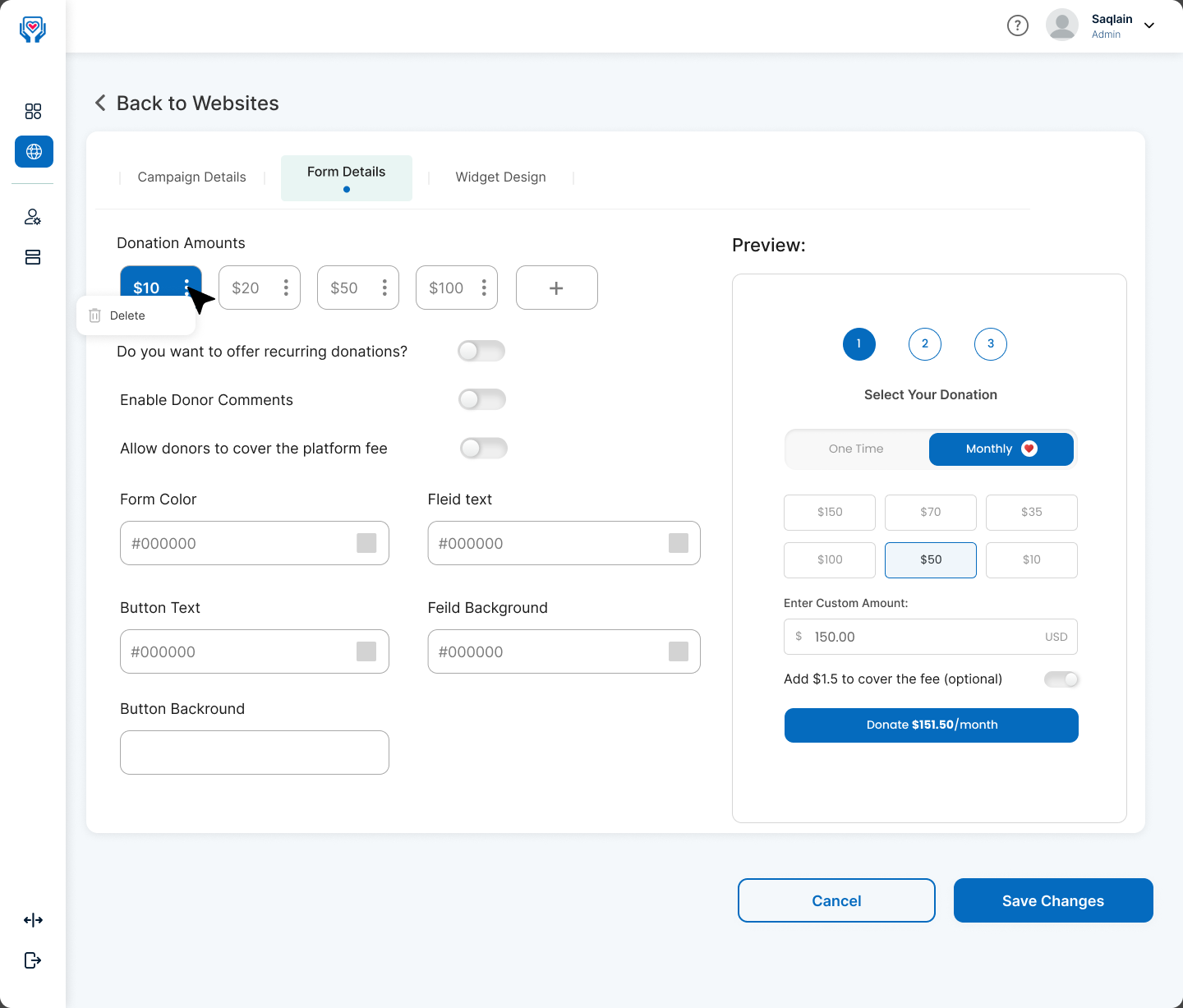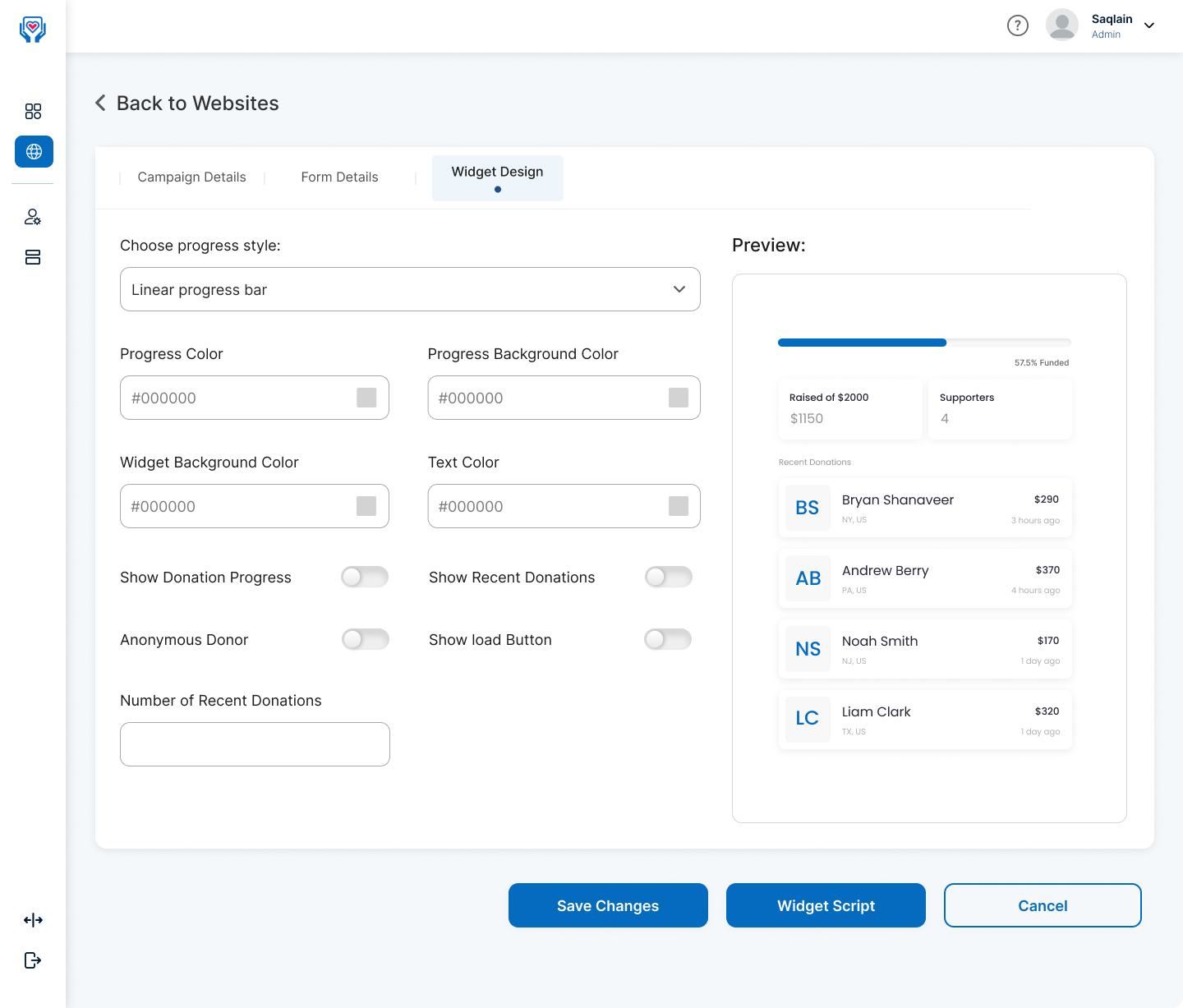Setting up Squarespace donations can be tricky, especially with the high platform and processing fees that come with Squarespace’s native donation block. If you’re looking for a more cost-effective way to accept donations on your Squarespace website, this guide will show you how to bypass the Squarespace donation block altogether and save on extra charges by using SquareDonations.
Step 1: Why the Squarespace Donation Block Isn’t Ideal
Squarespace’s donation block is a native option for accepting donations, but it isn’t the most cost-efficient. Here’s the breakdown of the fee you’ll face:
-
Transaction Fees from Squaresapce: 3% per transaction.
-
Fees from Stripe/PayPal: Typically 2.9% + $0.30 per transaction.
-
Platform Restrictions: Limited customization options and no advanced donor tracking.
If reducing fees and enhancing features is a priority, consider skipping the donation block and opting for a more tailored solution like SquareDonations.
Step 2: Install SquareDonations for Lower Fees and Enhanced Features
SquareDonations is a powerful alternative designed specifically for Squarespace websites. Here’s how it helps:
-
Bypass Squarespace Platform Fees: No need to use Squarespace’s built-in system. With SquareDonations, you can set up donations independently.
-
Lower Costs: Choose between plans with 0%-1% platform fees, in addition to Stripe’s standard processing fees.
-
Advanced Customization: Fully customizable widgets and forms that match your site’s branding.
Step 3: Set Up SquareDonations on Your Squarespace Website
Getting started is easy:
-
Connect Your Squarespace Site: Link your website to SquareDonations through a two clicks setup process.
-
Create or Import Campaigns: Start from scratch or migrate existing donation campaigns seamlessly.
-
Add Custom Widgets and Forms: Use donation progress bars, donor recognition widgets, and advanced forms to enhance your fundraising efforts.
-
Go Live: Share your donation page and start collecting contributions effortlessly.
Here’s detailed guide on how to install and use SquareDonations to boost your donations.
Step 4: Maximize Your Fundraising Potential
With SquareDonations, you get features designed to boost engagement and increase donations:
-
Real-Time Progress Tracking: Showcase live updates of your campaign’s progress.
-
Customizable Donor Forms: Add personalized fields to your forms to collect meaningful donor insights.
-
Automated Follow-Ups: Use integrations like Mailchimp to thank donors and nurture relationships.
Why SquareDonations is the Better Choice
Unlike Squarespace’s donation block or other third-party platforms, SquareDonations offers:
-
Robust Free Plan: Robust Free plan available with all essentials for your fundraising
-
Transparent Pricing: Plans with as low as 0%-1% platform fees, ensuring you keep more of the donations.
-
Seamless Squarespace Integration: Designed specifically for Squarespace websites, with no complicated workarounds.
-
Complete Flexibility: No branding restrictions, customizable layouts, and a donor-centric design.
Start Saving on Fees Today
By choosing SquareDonations, you’ll eliminate unnecessary fees while offering donors a professional and seamless giving experience.
Get started with SquareDonations now and see how easy it is to set up donations on Squarespace without the extra costs!